Have been looking for how to delete a new page experience on Facebook? It can be overwhelming when navigating Facebook or different search engines looking for ways to delete a page and most especially the new page experience that comes with more customized settings and various features.
In this guide, I will show you how to delete a new page experience on Facebook, whether you want to get rid of it entirely or you want to deactivate it, deleting can be a matter of simple logic that almost everyone knows about.
What is New Page Experience?
Facebook rolls out the new page experience some years ago to replace the old classic page view. However some users seem to value and fancy the old page view more than the new page experience and as such, I've come across different questions about how to delete a new page experience, how to switch back to the classic page, and other questions that I know you might as well be finding answers to.
The new page experience, according to Facebook is a unique approach for businesses to reach a wider audience and, of course, meet their target industry while exploring different features. For me, I would say the new page experience is for already existing businesses that have already got a more solid foundation.
So, if your business is new, you might want to stick with the old classic view. They both hold the same advantage but one far outweighs the other in terms of ease of use and flexibility.
Note: if you are using the new page experience and your business is gaining ground already, you might have to continue using it that way to preserve your identity and business.
This post is for those who just created a new page experience, and since the button to switch back to classic has been removed by Facebook, you can only deactivate or delete it and look for ways to get a classic page.
You might also want to switch back to the classic page, but at the time of writing this post, the switch-back option has been disabled by Facebook. For more information about that, please reach out to Facebook to learn more about the approach of the new and old pages.
So, with the new page experience, according to Facebook, businesses can thrive and meet their target audience very quickly, with messages, content, reels, videos, and other cool features.
But, with the old classic page view, it is somehow difficult to experience all these cool features. If I am correct, the new page experience comes with robust settings that allow you to manage your business more effectively.
What is a Classic Facebook page?
The classic Facebook page was updated to the new page experience by Facebook some years and since then, almost all businesses on the platform have started transiting to the new view.
There's a small change to the updates but, with the new page, it is very easy to access features compare to the classic page. Nevertheless, you might want to know how to delete a new page experience on Facebook.
Read: How to Add Favicon on Blogspots Website
Differences between Classic and New Page Experience
For a more in-depth review and explanation of what you should know about these two, let's see the differences.
1: Profile and Page are managed separately
You can switch between your profile and page and access the new page experience more remotely, and without having to click on any other button to get there. On the other, the classic page is quite different from the way you can access the new page experience as you will have to locate the page folder to find the page you are looking for.
But, this is not the problem for some people as long as they can get to the page anytime.
2: Page Feed
This is what differentiates the two as you can see the page feeds on logging into the new page experience, making it easy for you to read and follow up with any group or page you have followed. But, in the case of the classic page, there is nothing like a page feed and you can't interact with the page.
3: Page Roles
On the classic page, you can assign different page roles to people. Like admins, contributors, advertisers, editors, and so on. But with the new page experience, you only have two-page roles which includes admins and task role. However, they both serve different purposes on the page.
4: Likes and Followers
In the old classic page, anyone who likes your page automatically follows it. You also get notified when someone likes the page on your personal Facebook profile. However, with the new page experience, the follow and like buttons are removed and replaced with another button maybe a message button or a link to your website. This is one reason why many new page promoters and marketers fancy the old classic page.
5: Transparency
The new page experience was built with the scope to show the public how transparent your business is. Like for instance, your follower list is displayed at the front of your page, making anyone who visits the page see the number of followers and the type of people who follow the page.
Now, that you can differentiate between the two, let's discuss why you are here in the first place.
How to Delete New Page Experience on Facebook Permanently
Is it possible to delete a new page experience? I know you might be asking this question because you have searched on Facebook to delete it but to no avail.
Follow these steps:
1: Go to Facebook at web.facebook.com
2: Make sure you are using Facebook on desktop mode or a computer
3: Log in to your profile
4: Locate the new page experience you want to delete
5: Switch to the page like you want to manage it.
6: Once on the page, locate "Settings"
7: On the settings tab, click on "Privacy"
8: After clicking on privacy, click on "Facebook Page Information"
9: After that, you will see "Deactivation and Deletion" on the right side
10: Click "View" at the front of it then you will land on the deactivation page
11: Here, you will find two options, "Deactivate Page" and "Delete Page"
12: Toggle the delete page then click on "Continue" to delete the page.
13: Enter your Facebook password to continue with the deletion.
Note: Make sure you follow these steps according to the way I've mentioned. You can repeat the same process on other pages. This is how to permanently delete a new page experience on Facebook and I hope it helps.
Stay on top of the news.
Never miss out on the latest tech news and updates when you subscribe to our newsletter. Follow us on Twitter and Facebook for crypto-related topics.









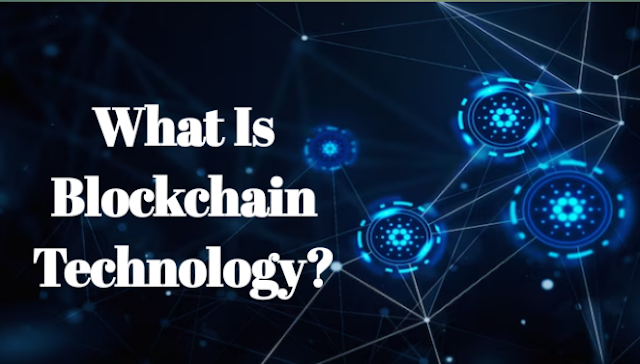



0 Comments