If you have misplaced the passphrase of your Pi wallet and you want to recover it, this article will guide you through the process of recovering the seed phrase of your Pi account wallet and provide some tips to help you save it properly and never lose it again.
In the world of cryptocurrency, a wallet passphrase is very important, that's why most crypto wallet developers always advocate that users store their passphrase somewhere safe for it to be easily accessible.
But we have seen a lot of cases and questions from pioneers and even investors asking how they can recover their lost passphrase because they forgot to save it.
If you store it somewhere safe, there is no how it can get lost. Some people just do it out of carelessness. Your passphrase is your responsibility and the in the case of the Pi network, it is among the objectives that fuel the ecosystem and push it closer to Mainnet.
Always remember that without the passphrase, you cannot recover a crypto wallet. But, in the case of Pi network, the situation is somehow different and I am going to show you right now.
Read: How to Create a Pi Network Wallet
What is a Passphrase?
A passphrase serves as a seed or group of words generated when you newly create a crypto wallet. In the process of creating the wallet, you will be asked to store or write down the words that usually contain 12 or 24 words in a notepad so that they don't get lost.
In my case, I normally write it down somewhere that I know people wouldn't get close to because it can be used when a device is stolen or damaged.
Therefore, when you buy another phone or want to log in to a different device to access your wallet, the seed word will be input into the wallet box accordingly to the way they were generated.
As long as you still have the passphrase saved somewhere, you can access your crypto wallets at any time even if your device is damaged or stolen.
Facts about wallets Passphrase
1: It is generated when creating a new crypto wallet.
2: The passphrase represents the private key for that wallet (private keys are for sending and receiving cryptos).
3: Keeping it safe should be the ultimate goal of every user as only you can recover the wallet.
4: Anyone who has your passphrase can access your wallet.
5: You risk losing the entire funds inside the wallet if you misplaced or have forgotten to save your passphrase.
6: You can't recover any asset in the wallet if you delete it without saving the passphrase.
7: The passphrase is also known as the recovery phrase or seed phrase.
8: Some crypto wallets' passphrase has 12 words, but the Pi network wallet passphrase is 24 words long.
Why is a Passphrase Important?
It is very important because when you lose access to the device you used in generating the wallet, you can still get access to your funds. The wallet is like a password manager for all your funds and crypto assets while the passphrase is the master password.
A pioneer should deem it necessary to facts check and save both the private key and passphrase somewhere they can easily find it. Avoid the mistake of using an online password manager, except if the software has a user login.
How to Recover Your Pi Wallet Passphrase
Creating, and confirming your Pi wallet are among the steps a pioneer will have to complete in the Mainnet checklists. However, if you have misplaced your passphrase and the question is to recover it, then follow these steps.
There is only one method by which a pioneer can recover a passphrase.
You set the fingerprint when creating the wallet for the first time.
If you set up fingerprints when creating the wallet, then you can recover your passphrase. Just follow these steps:
1: Head over to the Pi browser and click the "Wallet.pi"
2: Then click on "Settings"
3: Authenticate with your fingerprint
4: Click "Show" in from of the Show My passphrase option.
5: Then click on copy to get your passphrase.
If you didn't set up a fingerprint when creating a wallet, it means your cryptos and funds are gone. All you have to do is create another wallet with a new private key and passphrase. Make sure to store them very well in a way that only you can remember.
If you have already migrated the mined coins to your wallet, and you cannot remember your passphrase, there is nothing you can do about it and even the CT will be powerless at this.
Read: How to Recover Pi Network Account
How to store a Passphrase securely
There are various ways you can employ to store a passphrase, the methods can be different for many users.
1: Store it in many places or locations around where you live or stay. Make sure that these locations are where only you can get access to.
2: The tactics you use in storing it should be memorable so that it doesn't show up where people can easily find out.
3: Simply writing it down and duplicating the copies is another great way that works for some people.
4: Use Google Drive or iCloud to back up a copy of the notes you have written containing the passphrase. (Ensure you have accounts with these apps).
5: The passphrase is the gateway and master password to access your funds or crypto assets. It is one of the most important components of a crypto wallet.
Now that you know how to recover your Pi wallet passphrase, next time always find the joy of storing or saving it somewhere so that you can easily access the seed words.
Pi Network Wallet Passphrase
As I've said, the Pi wallet passphrase is 24 words long and it comes with a private key that starts with GB. A private key is also the same as a wallet address, use for sending and receiving pi coins.
For more about the Pi network, how to start mining, creating a wallet, and completing KYC verification, follow us across social media sites.
Follow us on Twitter and Facebook and Join our Telegram group for discussion about Pi network. Most importantly, keep your wallet passphrase safe and never disclose it to another person.





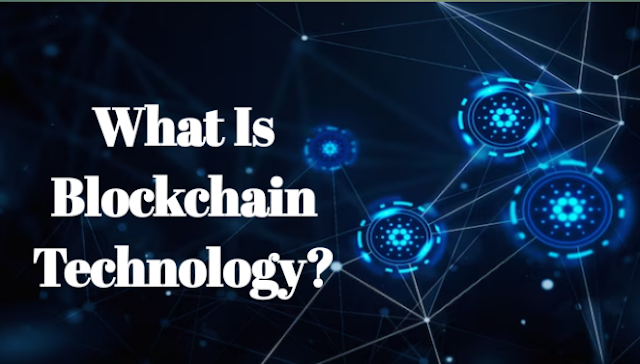



0 Comments