Pi network KYC is one of the lingering issues pioneers found very frustrating to the extent that many of them resolve in looking for help where there is no such. However, did you know you can submit or report a pending KYC application to the CT?
In as much as you can contact the CT in a very swift and susceptible way about KYC issues doesn't guarantee that your case will be attended to. In this post, you will learn how to contact, submit or report KYC issues to the Pi network Core Team so keep reading to learn more.
What is Pi Network KYC?
KYC verification, which stands for (Know Your Customer) is a way an organization or firm uses to verify the credentials of individuals who participate in a given objective of that organization. Sometimes, banks use KYC to verify the authenticity of a customer's details and to understand more about the person through the information they provided.
In the case of Pi network, a pioneer is expected to undergo a KYC solution to further prove that he is not a bot and the account is being handled by a real user.
Above all, KYC is a way to identify real, bot, and cheating accounts and to differentiate them from genuine ones. If the information on the pioneer account doesn't correspond with the document they use for KYC, they risk losing their accounts or may even prolong the application process.
This is the case of Pi network, as pioneers complain about the type of documents or approach to take for a successful KYC piloting. Nevertheless, before piloting a KYC, the user tends to ask questions in areas where they don't understand. This way, their KYC shouldn't be on pending for too long.
However, the issue might not be from pioneers, as KYC is also determined by the number of validators in the region. As many users pilot their KYC, low number of validators may cause delay in KYC verifications. Also, the users on your security circle contribute to this point in the determining factors of KYC as long as Pi network KYC is concerned.
Pi Wallet and KYC Migration
As we all know, KYC is among the steps a pioneer will have to complete in the mainnet checklists to migrate their mined coins to the mainnet blockchain. Without a successful one, the coins you mined cannot be migrated.
A user who has created a Pi wallet and secured everything including his private keys and passphrase is expected to start the migration process and KYC is just part of that onboarding. This is the most critical stage that fuels the ecosystem and further moves the network closer to its objective.
As migration starts, pioneers should be able to understand the type of documents that are accepted in the region where they stay. This alone will eliminate some of the issues we found in the KYC process and will better equip the network towards a successful mainnet launch, which happens to be one of its goals.
How to Report KYC Issues to the Core Team
Some of the problems I've found to be triggering in my Telegram group is KYC related issues. Now, if you are ready to report or submit your KYC issue, simply follow these steps:
Step 1: Click on the main mining Pi app
Step 2: Locate and click the three-dot lines at the top left-hand side of the screen.
Step 3: Scroll down and click, copy the account username and email address. Make sure it is the affected account and the email should be verified.
Step 4: Go back and locate the "Support Portal" located when you click the three-dot lines on the screen.
Step 5: Click on it and it will lead you to Chrome browser or any browser to visit the website.
Step 6: On the website, scroll down until you see "Suggested Forms" Under it, you will see "KYC In Email Request".
Step 7: Fill out the form with the correct details you copied earlier.
Step 8: Once you are done filling out the form, before submitting it, scroll down to "Application" and tick one of the options below. Tick any of the following:
- Issues with the first screen - consent, age, county, ID type.
- Issues with uploading the ID document (error: "picture extraction failed")
- Issue with entering personal details
- Issue with the "live" step or taking the selfie
- Issues when trying to review of edit (I cannot change country or ID type)
- Concerns about my personal data security.
Thick any of it.
Step 9: Next is the KYC review pending. Tick the box that applies to you.
Step 10: Submit a request to review your pending KYC application. Here, you are to tick the problem you are currently facing as regard KYC.
Step 11: This step is for validators and doesn't apply to you. So, move to the next step which is under it.
Step 12: Now, in the "Description" box, write down the issue in detail and explain what you have been facing regarding the status of your KYC.
Step 13: Screenshot the issue and paste it as an image. Although this is optional, leave it if you don't have any photos of the particle problem.
Step 14: Tap the "Send" button to forward your application to the Core Team. Help may come if your issue is attended to and you might get a second option to upload your KYC correctly.
Reporting KYC Pending Application
This is the approach to take in contacting the CT regarding KYC and you should expect a reply if the application is successful. Remember to use the correct details when submitting your KYC the next time. Read our Pi network KYC verification post to know exactly the type of documents that are accepted.
Your name and personal information are also important. Make sure everything is correct and corresponds with the information you are submitting. That's all. If you have more questions, please let me know through the comment section.
Follow us on Twitter and Facebook to stay on point with the latest news from the official Pi network team. Join our Telegram group to meet other pioneers.







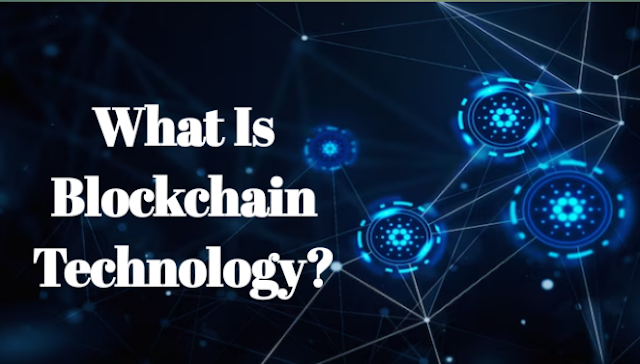



0 Comments