Telegram is one of the best networking and communication apps that allows users to chat with images, text, GIFs, emojis, and others and comes with functions to download the app on both Android and iOS devices.
It also allows users to run the application with a computer, making it one of the most robust messaging platforms. Telegram has an end to end encryption services that help keeps users' data and files safe from unauthorized access, and since it is a cloud-based app, all your files are automatically saved.
Security is the function that makes the app easy to use, and in today's post, I will be sharing with you the step-by-step process of activating the 2-step verification for additional security.
On the other hand, security should be a top priority for social media users as it encompasses various areas of our lives. This is why activating 2-step verification is important and will only require a few steps to complete.
Read: How to Install Telegram on PC (Windows and Mac OS)
What Is 2-Step Verification?
2-step verification is an advanced layer of security that prompts the users to enter additional credentials whenever they want to log into their accounts, it is most requested when the user is signing in with a different device, unknown to the network, and in this case, they must enter the credential they have activated using the 2-step verification.
So, 2-step verification should be regarded as an additional layer for the security architecture to take full effect, as without it, a user won't be able to log into the account without the owner's consent. Apart from Telegram, it is recommended to activate 2-step verification for other social media accounts in case of security breaches.
How to Activate 2-Step Verification on Telegram
The 2-step verification which is also known as two-factor authentication was first introduced by Telegram in 2015, making it one of the platforms that first launched the security measure. Telegram has many functionalities that make it easy for users to use the app, removing technicalities that come with some applications. Examples of such features are Telegram Bots, secret chats, and channels.
Now, group owners' businesses with channels can use bots to improve the quality and productivity of their groups, accounts, and channels. Although 2-step verification does improve security, however, users still need to be cautious with the password they use as they won't able to use the app using any other device if they forget the password.
Ready to activate 2-step verification on Telegram? Here's how to start:
Step 1: Launch the Telegram app
Step 2: Click on the three-line Menu on the left-hand side.
Step 3: Select "Settings"
Step 4: Click on "Privacy and Security"
Step 5: Click on "2-Step Verification"
Step 6: Choose a password
Step 7: You can create an optional "Hint" for the password or skip that.
Step 8: Enter a recovery email and click on the arrow
Step 9: A code will be sent to the email. Enter the code to authenticate your email.
Step 10: Click on the "Return to Settings" to complete the process
How to Deactivate Telegram 2-Step Verification
Step 1: Launch the Telegram app
Step 2: Click on the three-line Menu on the left-hand side
Step 3: Click on Privacy and Security > Two-Step Verification.
Step 4: Enter the password.
Step 5: Click on "Turn Password off" and then tap Disable.
Check Your Telegram Login History
It can be frustrating to find out that someone is trying to access your Telegram without approval from you, but there is a way to check the login history of your account and protect it from unauthorized access.
It is very important to check your Telegram login history for additional security, here's to do that.
Step 1: Launch the Telegram app.
Step 2: Click on "Settings" after you have tapped on the three-line Menu at the left-hand side of the screen.
Step 3: Click on "Privacy and Settings" after you have clicked on settings when you scrolled down.
Step 4: Look for "Active sessions". Under privacy and settings click on active sessions.
Step 5: Review your login. You will see all the active sessions that you are currently logged in. You can see the login type, IP address, and geographic location.
Step 6: Terminate the sessions. If you noticed unusual activities in the active sessions, click on "Terminate all other sessions" to log out of any other devices except the one you are using.
Why Is Telegram 2-Step Verification Important?
You might be wondering why is 2-step verification important. It is in your best interest to ensure that only you is having access to the account, and to prevent it from hackers and malicious tools.
Although you can still monitor the account by checking the login history, Telegram has some features that allow you to activate 2-step verification before taking advantage of those features. So, here are some reasons why you should activate 2-step verification.
1: Privacy
The ability to protect your account from unauthorized access and to make sure that only you is having access to that account. With the 2-step verification activated, even Telegram can't be able to access the account. Losing the device you used to activate it will also not make you lose your account, recovery will be very easy.
2: Peace of mind
Although the 2-step verification has been activated, nobody can hack the account, and if stolen, you can still get back the account. You also get access to tools and features while ensuring that your account cannot be compromised by some phishing tools and third-party websites.
3: Security
Activating 2-step verification can ensure that your account is secured and nothing can get through without your approval. Since Telegram has one of the best security protocols, you can take serious measures to ensure the password and email are protected. This adds a layer of security to the account.
So, this is how to activate the Televram 2-factor authentication otherwise known as 2-step verification. It ensures that everything you do with the account is protected from third-party tools, and it is mandatory to enjoy all the features that Telegram has to offer.











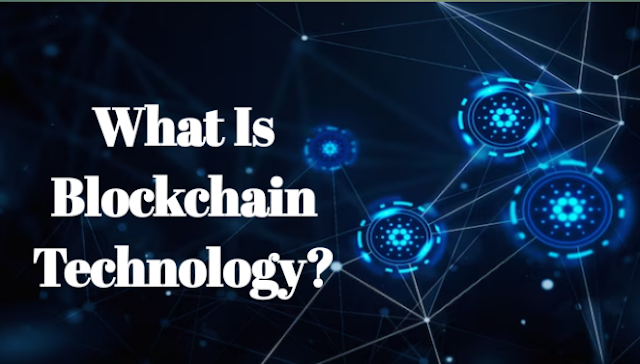



0 Comments