However, this site/website is not in any way affiliated or in collaboration with any of these apps, as this post is for educational and information purposes only. It is expedient to carry out your research before taking the next step - be rest assured that we've got the best/quality list for our readers.
What are the best Parental Control Apps for iOS?
Many apps on the market claim to perform according to user-specific needs, but most of these apps lack basic components and essential features like web and app filtering, location tracking, and activity reports, or simply don't perform well to what the users want.
However, on this list, be assured of the best apps, as almost all of them come with the feature that users are searching for in a parental control app. They have industry-standard features that let you monitor or restrict your child's activities on the web. They are also very susceptible to use in terms of intuitive design.
I have a favorite one that is best for app filtering and also comes with other great features like location tracking, uninstall protection, geofencing, etc. So, I will save readers the stress by making it the number one on this list.
Top 5 Best Parental Control Apps for iOS Devices
1: Qustodio - Overall Best Parental Control App
When it comes to industry-leading features like web filtering, and other great features to help children with self-internet experience, Qustodio is the overall best parental control app for iOS users. The app comes with the following features:
- App filtering - the app can detect and block more than 10k apps, this includes the most popular ones like TikTok, Twitter, and Instagram, as well as allowing you to set time limits for iOS apps. One great addition is the ability to display only the apps your children use the most. In this way, you can see and monitor to know which of the apps your children use the most, instead of searching through the list.
- Web filtering - Qustodio makes it easy to block inappropriate websites using VPNs, you can manually block a website or use 25+ predefined site categories to save the stress. However, web filtering only works for certain browsers like Safari or Chrome for iOS, and there is an option to block unsupported browsers so that your children won't have the chance to bypass restrictions.
- Time limits - Qustodio is a big player in the market that allows you to do many things that most apps don't have. You can set daily screen time limits to only 15 minutes. When the time elapsed, you have the option to either lock navigation, which restricts internet access or simply lock your kid's iOS device.
- Scheduling - With this feature, you can set screen time limits for specific periods in long hour lumps, this is particularly helpful if you want to ensure that your kids are not forgetful in terms of reading or any other important activity.
- YouTube - Another great feature on Qustodio is the YouTube monitoring tools that allow you to monitor and see what your children are searching for or watching on YouTube.
- Activity reports, Complete details of the daily, weekly, and monthly reports that show which particular apps your kids use the most, restricted websites they tried to access, and more.
Far from it, the Qustodio app also comes with a Family Locator that states accurate location tracking, as it has one of the best free plans in the market.
2: Norton Family - Best for Large Members of Family
If you want to monitor an unlimited number of devices, the Norton Family is an accurate choice, especially if the size of the family is large and almost all the children use iOS smartphones. Additionally, you can set different time limits and scheduling to save time and improve reports.
The filtering feature on Norton Family is another accurate tool that helps you block distracting apps from your kid's devices. However, you are unable to set time limits on specific apps like the way Qustodio does to provide more flexibility and control. Although it does have great web filtering that makes use of VPN to restrict unwanted or inappropriate websites on iOS.
You can restrict specific websites and choose from the over 50+ predefined site categories.
Users who have used Norton Family in the past explain their experience using the web filtering tool with VPN, as even the best VPN wouldn't be able to bypass it. Norton Family doesn't have the option like Qustodio to block unsupported browsers and stop your children from bypassing the web filtering.
In Norton Family, you can combine the web filtering with time limits to set a feature called School Time. This blocks your kid's web activities during school hours and helps them to focus.
There are so many features/tools that Norton Family has put in place including YouTube, Google, and Bing's search monitoring feature, but it's not as effective as Qustodio's YouTube monitoring tool, as Qustodio has a dedicated way of tracking both YouTube searching and videos in a convenient way.
Norton Family comes with parental and kids apps, which are both convenient to use on iOS. Also, the kids' app comes with uninstall protection. Norton Family's standalone plan is an affordable choice for those on a budget, as it only costs $49.99 per year.
3: Bark - Best for Social Media and Web Monitoring
Bark is the best when it comes to monitoring, as it can monitor more than 20+ iOS apps, including the most popular apps like Twitter, Instagram, etc. It can also monitor conventional settings and inbuilt apps like messages, emails, social media posts, links, comments, voice memos, photos, etc.
Bark's web filtering tool is just so cool like that of Qustodio, as it can protect against dangerous and inappropriate websites. Users who tried this technology noticed a 99% improvement in web performance even with a VPN.
Bark also has a decent location tracker, but not a real-time location tracking tool like that of Qustodio and Norton Family. Instead, you can only demand a check-in that prompts your children to share their location when using the kids' app to access any apps. But it won't show you everything the kids do on the internet, as it can just scan their online activities to check if there is any problem. So, if you trust your children, I think Bark is an excellent addition to your arsenal in making sure that your kids are keeping it safer on the internet.
Bark doesn't have a built-in uninstall protection - you will have to use Apple's In-Screen Time parental control to prevent your children from uninstalling the kids' app. However, that can be a little setback on your side as the kids may easily bypass the In-Screen Time Protection.
With two standard subscription plans, Bark allows unlimited iOS device monitoring, and you experience the app for free for just 7 days. Afterward, you can choose to subscribe to either Bark Jr or Bark Premium. The Jr plan starts from $49.00 per year, while the Premium plan starts from $99.00 per year.
4: FamiSafe- Excellent Tracking Software for Kids
If you want to keep track of your child's driving habits or skills, FamiSafe comes with excellent features and tools at a very affordable rate. It shows the total driving speed, average speed, distance covered, and a lot more.
FamiSafe comes with excellent real-time location tracking and geofencing, but the activities report is not very detailed. In addition, unlike other apps like Qustodio and Norton Family, the kids app lacks uninstall protection, and only has 10+ predefined site categories, which means you will have to continue locking more sites with parental control.
Keynotes: Qustodio and Norton have 25+ and 45+ respectively.
As a case study, users who have used this technology complain of its inability to include inappropriate and dangerous websites in its predefined categories list. But FamiSafe is very effective in-app filtering, as it can block any app, set time limits, and set specific times when your children can use the app.
As a very affordable choice, you can pay just $10.99 per month to monitor 10 devices. There's a free plan that allows you to experience all the features, but it is limited to one device. It also comes with a 7-day money-back guarantee.
5: Net Nanny - Web Filtering and Location Tracking
Net Nanny is an excellent tool for web filtering. It uses an advanced VPN to block and monitor websites. But it only comes with 10+ predefined site categories, which is less compared to the previous two I've mentioned above. However, you can add custom keywords to the list of predefined site categories so that you can monitor anything your children are doing or searching in excess on the internet.
Net Nanny's app filtering can detect and block over 100+ apps, which means it can block almost any iOS app. You can also set time limits, scheduling, and real-time location tracking and protection.
The YouTube monitoring feature is another great example of Net Nanny's excellent web protection. It details the searches, video watched, duration of the video, and more. In that, the kid's app in Net Nanny lacks uninstall protection, which means you will have to manually check regularly.
Net Nanny comes with 3 paid subscription that provides access to almost any feature on the app. If you want to monitor an iOS device, you will need to choose between 2 Family Protection Pass subscriptions, one that covers 5 devices ($54.99 per year) or one that covers 20 devices ($89.99 per year). It also comes with a 14-day money-back guarantee.
So, that's it - haven looked at the top 5 best parental control apps for iOS devices, you can now decide by picking your preferred solution that suits your budget.
Keep in mind that almost all of these apps provide exactly what parental control apps do, but some may have more user control, intuitive interface, flexibility, and more than others.











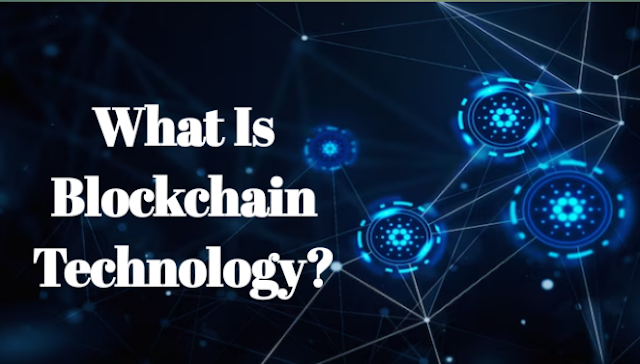



0 Comments