Looking for the best Android antivirus app for the protection of your smartphone and tablet can be overwhelming. Having searched for the best in the market, I found some apps that couldn't meet my expectations.
Most antivirus apps are not worth the stress, some fail to detect malware effectively, significantly reduce battery life, and even prioritize advertisement over meeting users' needs.
But, there are still some antivirus apps with excellent security that are suitable for all smartphones and come with great features like real-time malware protection, anti-theft tools, parental controls, VPNs, and much more.
This led me to search for the best antivirus apps on the market and luckily, I found some. The apps you will encounter in this post have the best protocols and features that have been tested by millions of users worldwide.
So, what are the best antivirus apps for Android devices for both smartphones and tablets? In this post, I've collected some of them so that you can make an informed decision.
Disclaimer: We are not affiliated with these products or apps as this post is for general information and educational purposes only. Claims made here are not investment advice and shouldn't be constituted as one.
Top 10 Best Antivirus Apps in 2023 for Android (Quality and Safety)
Without further delay let's start finding out the best antivirus apps in the market for Android users.
1: Norton - Best Antivirus App for Android Devices
Norton comes with advanced security protection for smartphones and tablets and has a lot of anti-theft features and anti-malware scanners. While making sure it worked according to claims, we ran a test with the antivirus malware scanner against a large number of files on Android, including viruses, ransomware, spyware, and worms, and to my greatest surprise it removed 100% of the files, and scanning took just less than 3 minutes.
Norton has been quietly running in the background on my phone for more than 3 weeks without draining the life of my battery. It has some cool features that almost every other antivirus has, including:
- App advisor
- Anti-phishing protection
- Wi-Fi monitoring
- Identity theft protection (360 plans only and US only)
- VPN (360 plans only)
Another great reason to try Norton is the potential ability to scan apps directly from the Google Play Store and notify users of their risks before installing. The anti-phishing protection is also excellent.
2: Bitdefender - Fast VPN with Lightweight Malware Scanner
When you want a more lightweight and easy application, the Bitdefender antivirus app is a great option. It has cool features that make it one of the best on the market currently. Bitdefender is a cloud-based antivirus that makes use of machine learning to protect against threats, with the capacity to remove viruses from devices within minutes.
The innovation in the app can automatically detect and continually monitor apps' behavior in a device, and immediately it finds one, it will quickly flag the activity before notifying the owner.
While Norton has the potential to flag apps before any download, Bitdefender improves your device health by monitoring the app activity and notifying you in case of any risks associated with the app which may have bypassed Google security checks. Another great feature of the app is the VPN, which is powered by a standalone VPN.
The VPN comes with both free and paid plans. For instance, the free plan offers only 200MB of data which automatically selects the closest saver for you. However, when you upgrade, all the limitations in the free plan are then removed, allowing you to enjoy the full VPN package with unlimited servers.
3: McAfee - Best for Web Protection
McAfee is an excellent antivirus for web applications and the app can detect and remove malware files that are in your tablet. Although it consumes battery life during the scanning process, more than Norton and Bitdefender. But that doesn't rule out the fact that it has great anti-phishing protection with the ability to automatically block malicious software and dangerous websites.
It also has a Wi-Fi scanner that can analyze networks and connections for security and quickly notify the owner. McAfee also comes with dark web monitoring and anti-theft protection depending on your location and a secure online VPN that keeps your traffic clean from bots.
Users who are looking for a secure antivirus app for their Android devices shouldn't overlook this great software and it only comes with $39.99 per year.
4: TotalAV - Optimization Tool for Slow Devices
The TotalAV provides great malware protection, with features that many of the apps above don't have, but what makes it stand out from them is its optimization feature. However, users will have to buy a plan. The antivirus can detect viruses, worms, and spyware on Android devices, but it has a slight defect in battery life.
For users who just want to clean their device, the optimization feature can help clean up junk, and cache, and can free up to 1 GB of space in a single touch. TotalAV can also help you speed up the processing power by monitoring and evaluating CPU-draining apps.
Some of its features include:
- VPN
- Anti-phishing protection
- Secure browser
- App locker
- Data breach monitoring
In my opinion, TotalAV is among the best antivirus tools that can rival Norton and Bitdefender in terms of antivirus and VPN services in the market. Its VPN provides access to over 100 servers and comes with a kill switch and a no-logs policy that makes streaming effortless.
5: Avira - Privacy Protection Antivirus App
Avira is a cloud-based privacy protection app that has a lot of features. The malware scanner of Avira can detect any files on the Android device but comes with a little bit of disappointment in draining the battery.
Some of its features include:
- Anti-phishing protection
- Breach monitoring
- VPN (100 MB/day, or unlimited data on Avira Prime)
- System tune-up tools
With well-designed features, one that really caught my attention is the VPN. The VPN is simple to use and the optimization feature is accurate in terms of clearing up junk and cache files. Users who intend to use Avira will have to upgrade to Prime because the 100MB is limited. It's a good choice for Android protection.
6: ESET - Android Malware Protection
ESET is a simplified tool with great intuition that can achieve a 100% detection rate during scanning, and the real-time protection proved very solid in detecting malicious files.
Some of the features include:
- Anti-phishing protection
- App lock
- Payment protection
- Wi-Fi/network scanner
- Anti-theft protection
- Call filter
- Application audit
ESET anti-phishing is one of the best and can automatically detect dangerous sites a user is trying to access. However, it can be a little bit more technical for new users as it has a broad spectrum of layouts. ESET anti-theft protection can be used on a computer to find a missing phone. Users can also lock their phones when the SIM card is removed or stolen.
ESET payment protection also encrypts your browsing activities making it difficult for people or hackers to see your password or credit card details. However, it has a weak screen log which sometimes hackers use to record your screen and track your information. Nevertheless, it is a great tool for data breach monitoring.
7: Kaspersky- Anti-virus and Anti-Theft Software
Kaspersky is one of the oldest anti-virus tools on the market that has gained massive users over the years. The powerful malware scanner has some useful features that make it a complete antivirus tool, very fast and efficient, and can detect 100% of files in less than two minutes. However, the tool doesn't offer a standalone antivirus plan as you will need to buy the full package as part of a bundle.
It enables real-time protection for users and can detect when a device is downloading a dangerous app, automatically stopping and placing it in a control check.
Kaspersky comes with the following features:
- Anti-phishing protection
- Anti-theft
- App lock
- Call filter
- VPN (unlimited data on Plus and Premium plans)
- Home Wi-Fi monitor
- Password manager (separate download)
The anti-theft tool allows you to lock and locate a device and even allows you to perform a factory reset when a phone is stolen. In addition, you can set it to automatically lock the device if the SIM card is removed, and the app comes with an uninstall feature.
The Kaspersky's Standard plan starts from $41.99 per year which allows you to protect up to 3-10 devices. The Plus plan starts from $56.99 per year with a VPN and unlimited data, Wi-Fi monitoring, and a password manager. The Premium plan which starts from $81.99 per year adds features to what is missing in the Standard and Plus plans.
8: Panda - Malware Scanner for Smart Watches
Panda Dome is an excellent malware scanner for Android devices that can detect 95% of viruses in less than 5 minutes. Its real-time protection can protect against downloading unsafe apps, but it is lacking in terms of Safe Browsing which makes it easy to detect dangerous websites. Unlike Norton which has a Safe Browsing feature with a 100% malware detection rate.
Some of the features of Panda include:
- App lock
- Anti-theft tools
- Privacy auditing
- Call blocker
- VPN (150 MB/day)
The anti-theft feature that comes with an Android smartwatch connection allows you to track antivirus from your wrist. If your watch and device are far from each other, the anti-theft will sound an alarm.
9: Trend Micro - Malware Protection and Web Scanner
Trend Micro is a good option for those who want extra security for their browsing activities. It can detect malware you download or are about to download. Another thing I like about this antivirus is the ability to prevent users from visiting dangerous and malicious websites as it works with top technology like Firefox, Chrome, and Edge.
However, the antivirus lacks some cool features offered by the above antiviruses. However, I still like it because it can detect and stop SMS-based fraudulent messages (smishing). It warns you when you receive a phishing URL on a message. Norton and Bitdefender also offer this feature.
Some of the features of Trend Micro include:
- Wi-Fi monitoring
- System tune-up tools
- Anti-theft tools
- Parental controls
- Social media privacy checker
Trend Micro comes with both free and paid plans. The paid plan starts from $29.95 per year for 1 device. If you want to experience full maximum security of Trend Micro then the $49.95 per year plan is a great option. For this plan, you also get a password manager, parental controls, and even more, which cover up to 5 devices.
10: Malwarebytes - Lightweight No-Frail Antivirus App
MalwareBytes is another lightweight antivirus with little or no effects on battery usage, but it can be a little slower in detecting malware files.
Some of the features include:
- Anti-phishing protection
- Security audit
- Privacy checker
- App manager
Its privacy checker allows users to quickly review app settings and permissions, including which app can track your data, read your messages, read your phone logs, monitor your location, and even more. It works like Norton, given that it can monitor apps before they are even downloaded.
MalwareBytes doesn't give real-time malware protection in the free plan unless you upgrade to a Premium plan. The anti-phishing feature cannot detect phishing URLs in messages like Norton and Bitdefender, and it doesn't come with a VPN.
Conclusion
We hope this list meets your expectations and they have what you are looking for in antivirus software. Nevertheless, always perform diligent research before deciding as some of these apps may still have their own drawbacks. You can also check out our list of the most popular VPNs in the market for additional security at your disposal.





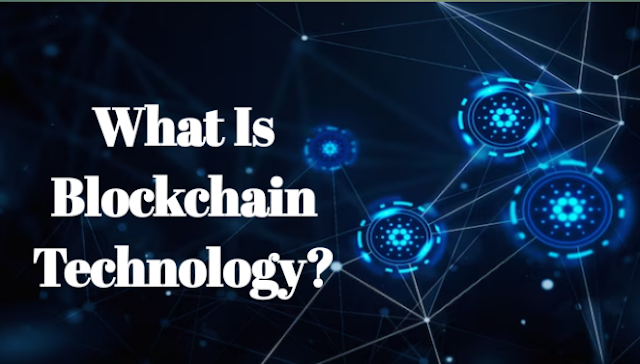



0 Comments