In as much as there are many password managers in the Google Play Store, only a few apps have stronger capacity and functionality than the built-in password manager for Android. In fact, some password managers only exist to steal and spy on user's data.
People fall victim to their tactics because they lack knowledge and are reluctant to engage in external research. However, few apps offer great functionality with excellent features and extra security like password strength, encrypted storage, breaching monitoring, biometric logins, and much more.
In this article, we will list these apps so you can make a great decision when choosing a password manager for your needs. These apps have been tested and trusted by real people, and some of them have been used by me before writing this post.
Disclaimer: This blog is not affiliated or in collaboration with any of this software, as this article is for information and educational purposes only. Claims made on this post are not final decisions or investment advice and you are required to perform additional research outside this website before making a choice.
10 Best Password Managers for Android
1: 1Password: Overall Best App For Android
1Password is a tested and trusted manager for Android users who just want a more complete and flexible password manager. It comes with advanced security features like the zero-knowledge protocol, 256-bit AES encryption, and a good range of cool tools that make it easy for users to use.
You can use the password-sharing feature with friends, team, and family by simply sending a temporary link via email or SMS. Some password managers only allow you to share passwords with a few individuals, but with 1Password, you can assign encrypted links and send them to anyone. It also supports passkeys, enabling biometrics for data and device authentication instead of using passwords.
Since passkeys are new to the market, more and more people are starting to see their usefulness and 1Password is among the top security innovators. Since the trend is brand new, users can't create passkeys on mobile but they can edit, share, or delete using mobile devices.
It has a lot of features to help users keep their data secure, some of them include:
- Watchtower - an all-in-one tool for password auditing and scanning your password vaults for breaches and weak passwords. It can notify you if the password has been breached.
 |
| 1Password's Watchtower features give you an overall password health score |
- 2-Factor Authentication - 1Password is an all-in-one tool that syncs with other apps to improve password vault security, making it easy to authenticate 2FA-enabled tools online.
- Travel Mode - It helps to temporarily discard logins from sensitive materials both online and offline for security safety, especially during vacations and trips. Few password managers have this security feature.
The 1Password family plan starts from $4.99 per month and covers 5 users but you can add multiple users for an additional fee. You can get it for as low as $2.99 per month if you'd prefer the individual plan. It covers unlimited devices for a single user.
2: Dashlane - Highly Regarded Android Password Manager
Dashlane is regarded as one of the top products for password management in the market, With its 256-AES encryption and zero-knowledge protection, it comes with easy to use user interface.
Some of the features in Dashlane include:
- Secure VPN- You never have to worry about privacy anyone with its VPN as it keeps your connection secured and protected. It also has fast-speed connectivity that allows you to stream your favorite content.
- Dark Web Monitoring - This feature is people's favorite, making it easy for users to monitor thousands of sites and logins, which is what makes Dashlane a top product in the Android market.
- Encrypted Storage - It provides up to 1 GB of storage that you can share with users.
Dashlane has a free plan that makes it one of the best password managers in the market. In the free plan, you can store unlimited passwords, share password with users, and notify you if any of the password has been breached, but it only covers one device.
 |
| Dashlane is the only password manager with a standalone VPN. |
The Premium Plan which starts from $4.99 per month is a great move because it comes with VPN. The VPN on Dashlane is the only VPN in a password management app which is also cheaper than many standalone VPNs we have in the market. However, Dashlane also has another plan for users on a budget. With just $2.75 per month, you can get the Dashlane Advance plan that comes with 2FA, dark web monitoring, and support for unlimited devices.
3: Keeper - Advanced Cybersecurity Tool and Encryption App
Keeper password manager is another great encrypting app that allows users to send encrypted messages, and share media, and makes it easy for other Keeper users to communicate with each other by eliminating self-destructive timers for messages and files.
It comes with the following features:
- Encrypted Storage - Users can access over 10 GB of encrypted cloud storage, which is better than most password managers in the market. For example, Dashlane only has 1 GB of storage allocated for each person.
- BreachWatch - This can monitor the dark web and hacking system for account breaches, which can notify the owner in real time in case of any compromised activity.
- 2FA - Keeper uses both TOTP authenticator, Android built-in biometric scanning, and USB tokens. It also includes a built-in 2FA authenticator which is referred to as DNA.
However, it does come with a wide range of plans, which includes Keeper Unlimited ($20.98 per year) for individuals, and Keeper Family ($44.98 per year) for more than 5 users. Both plans have the dark web monitoring feature and more than 50 GB of cloud storage. The free plan is very limited and doesn't include security features, unlike the paid plans.
4: NordPass - Best Password Manager for Beginners
If you want a passwordmanager with all of the security features then NordPass is a great option as it comes with robust features and a lightweight application.
Some of the features include:
- Password Generator - Ability to generate a long password that contains capital letters, digits, and symbols. Users can also generate passphrases of up to 3-10 words and space them using comma, hyphen, and underscore.
- Password Health Checker - Notify you if any password in your vault is at risk of being compromised. This includes weak and overused passwords that you have not changed in the last few months.
- Data Breach Scanner - This feature automatically scans logins and emails in your NordPass account to prevent data breaches on the dark web. It's a very essential feature on the paid plans - which allows you to add the logins you want NordPass to monitor.
- Emergency Access - This feature allows you to add users to your account, granting them access to your vault in case of any emergency.
- Biometric Login - Using fingerprints to log in instead of inputting a password every time.
NordPass has the most excellent user interface as you don't have to worry about too many buttons when logging into your account. There are also other features associated with your account, such as breach monitoring and password auditing.
 |
| NordPass is one of the few password managers with a passphrase generator |
NordPass has a free plan that comes with great features but you can only use one device. The Premium plan can support up to 6 devices including password sharing and unlimited access for NordPass users.
5: RoboForm - Advanced Password Manager for Web
One great functionality of RoboForm is the auto-filling capabilities for browsing activities. It comes with different templates, especially for professional services like vehicle registration, passports, and credit cards, and automatically enters them when filling out online forms without any errors.
RoboForm comes with the following features:
- 2FA - Ability to sync with 2FA software like Google Authenticator with biometric logins for Android users. This enables them to log into their RoboForm account without the use of fingerprints or face scans.
- Password Auditing - For security reasons, users can use this feature to audit their password vault and check for weak and overused passwords. The feature will then change the settings so that the password will be unchangeable with its password generator.
- Password Sharing- Allows you to securely share passwords with other RoboForm users without stress.
- Encrypted Site Bookmarks - You can sync and save bookmarks of your favorite websites so you don't have to type in URLs all the time.
 |
| RoboForm comes with great templates for adding personal data |
RoboForm is great with the latest Android updates, allowing you to securely set up 2FA, share logins, and audit your password vault. It is beginner-friendly with a cool interface and starts at just $0.99 per month. With this amount, you can get RoboForm Everywhere and secure access to many features above.
The Family plan starts from $23.80 per year, almost the same as Everywhere but comes with multiple users integration. RoboForm also has a free plan but doesn't have the features of Everywhere and Everywhere Family.
6: LastPass - Best Free Android Password Manager
LastPass is one of the best free Android password manager apps on the internet, It comes with many basic features you need to get started if you are on a budget. LastPass comes with the following features:
- Unlimited Password Storage - It allows you to save an unlimited number of passwords on many devices in the free plan.
- Password Auditing - Checks and scans for the weak, overused, or compromised password in your password vault.
- 2FA - It syncs with 2FA apps and software, however, if you'd like the biometric feature and the USB token, you will need to upgrade to the Premium plan.
- Account Recovery - Easily access your LastPass account in case you lose or forget your master password. LastPass comes with more recovery options than any other password manager.
 |
| Anonymously allows you to compare your security core with other users |
LastPass excellent features make it a great choice for upgrading to the Premium plan and accessing a wide range of tools like biometric login and password sharing with multiple devices. With only $3.00 per month, you can get value including a lot of additional features.
7: Sticky Password - Android Secure Password Sync
Sticky gives a lot of control over how your data and information are synchronized across your devices as you can choose between its cloud services or your local WiFi network. Although the Sticky Password's cloud secure ensures that your data never leaves your device, making it difficult for external users.
The Android app comes with almost all the basic features of a password manager, including dark web monitoring, 2FA, note storage, and unlimited password storage. The app has an easy to use tutorials that make it easy for users to manage their database.
 |
| Sticky browser makes auto-filling very easy during logins |
Some of its features include:
- Data Syncing - Manage your logins and information on the web and never lose important data when you need it the most. This includes the ability to auto-fill logins and credit card information.
- Password Sharing - You can share your password vault with multiple devices. This feature is only available in the Premium plan.
- 2FA - Syncs with other 2FA apps and software like the Google Authenticator tool, Authy, or any other compatible 2FA apps in the market.
- Unlimited Storage - Almost all the plans in Sticky Password come with unlimited storage space, including the free plan. While many password managers only have this feature in the Premium plan, users can get the best value for Sticky Password by utilizing this product.
Sticky Password's free plan is not a bad idea but users who want to experience great value have the option to upgrade to the Premium plan, which starts from just $29.99 per year, This plan also lets you cover multiple devices.
8: Avira Password Manager - Best Free Tool for Android
Avira is one of the best free password-managing tools for Android devices and also comes with unlimited storage and multi-device sync. You can get the antivirus and VPN in the free plan but as separate apps.
Avira comes with the following features:
- Unlimited Password Storage Across Unlimited Devices.
- Biometric Login
- Built-in 2FA Authenticator
- Vault Health Auditing (paid plan only)
- Data Breach Monitoring (paid plan only)
 |
| Avira makes it easy to authenticate websites like Facebook |
Avira's free antivirus comes with anti-theft, and a WiFi monitor, whereas the VPN is limited to only 500 MB per month. The free plan allows you to access these basic features but the Premium plan has a more secure security protection for a good value.
9: Password Boss - Password Auditing Tool
Password Boss makes it easy for Android users to analyze and optimize the stability of their password, a feature that is missing in some of the best password management tools. But, Password Boss simplified this feature and made it accessible to all the plans.
The intuitive interface of Password Boss's dashboard makes it easy for beginners to get started quickly. You can see if your password vault is compromised or breached.
 |
| Easily add new passwords with Password Boss |
Some of the features of Password Boss include:
- Anti-Theft Monitoring
- Secure File Storage
- Cloud Backup
- 2FA and Biometric Login
- Password Sharing
The Premium plan is affordable and comes with all the features above and also includes emergency access. The free plan is limited to only one device.
10: Bitwarden - Password Manager with Open Source Capability
Bitwarden is an affordable password manager that comes with open-source capabilities and has a free plan, a comprehensive Android app, and a lot of other features. It offers unlimited storage for passwords, password generator and sharing, notes, biometric login, and much more.
Although the app comes with a few technical lapses that make it difficult for beginners, users may need to learn how to use the app through the support page. However, it is one of the most affordable password managers for users who are on a budget, with the Free Plan serving as a decent option, but comes with limited resources.
Some of the features of Bitwarden include:
- 2FA
- Password Auditing
- Encrypted Storage
And much more. The advanced features can be found in the Premium plan which starts from $27.89 per year.
These are some of the best Password Management apps on the Android operating system as of the latest. Feel free to let me know what you think about these apps if you have used anyone before, kindly share so that others will learn from your experience.















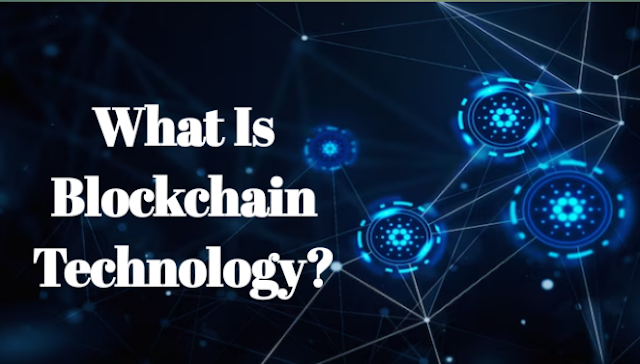



0 Comments