Now you can update your personal information on the NIN self-service portal.
To do so, all you have to do is log in to the official NIN website which will be shared on this post, log in using your NIN number, and update the information you want to change.
Information like name, phone number date of birth, and address can be changed and updated.
The NIN portal is a self-service modification update rollout by the National Identity Management Agency to simplify the process of linking users' personal information with their BVN in regards to the recent directory by the CBN to commercial banks to block accounts that are not linked.
What is NIN?
What is NIN and why is it so important to every Nigerian?
NIN was introduced by the National Identity Management Commission (NIMC) to capture data and information about every Nigerian. The initiative was formed by the former administration of Muhammadu Buhari to curb social vices like terrorism.
NIN is a vital component that shows the information of individuals carrying the number, ensuring authenticity, and accuracy, and eliminating bad behavior.
Every Nigerian must have this number to enjoy basic responsibilities like owning a bank account, applying for a visa, etc.
Does Update NIN Information Requires Money?
Updating your information doesn't require money. However, you will need to pay for an NPC Birth Certificate, which is the primary requirement to obtain or update your NIN.
This step-by-step guide walks you through how to update your data and information on the NIMC portal.
Follow These Steps
- Log onto selfservicemodification.nimc.gov.ng register or login, input your NIN, verify with a face-match
- Click on the date of birth modify category and proceed to complete your payment.
- Next, input your digital NPC birth or attestation certificate number and verify it.
- Date of Birth prefills to obtain your NPC certificate, visit https://attestation.nationalpopulation.gov.ng/
- Upload your NPC certificate and other supporting documents then submit. Check the attestation box to complete the submission.
- Applicants will be notified when modification is complete. NIN slip will be sent to your email and also be downloaded or printed from the dashboard.
This process also applies to how to apply for the correction of date of birth at any of the branches of the National Identity Management Commission closer to you.
With this latest update, you may not need to visit the NIMC office for names or date of birth modification again as it is now easy to make the changes in the comfort of your home and anywhere.
Change Of Name
- You must bring along the following documents:
- Sworn Affidavit
- Newspaper Extract
- Marriage Certificate (for married people)
Change Of Address
- Utility Bill
- Tenancy Agreement
- Bank Statement
- Community Leader Attestation
Change of Phone Number
- Police Report
Change of level of education
- Present the recent Certificate obtained;
Change of Occupation
- Offer Letter from your employer.
Why do you want to update your NIN information?
There are several reasons why you'd want to modify your NIN data and information.
Example are:
- Marital status
- Unintentional mistakes
- Wrongly spelt name
- Change of address
- Change of Phone Number
- Level of education
- Change of occupation
However, if you wish to modify the information manually, you will have to visit a physical NIMC office location. Anyone closer to where you reside.
Old Method of Updating NIMC Information
Applicants who wish to update the date of birth in their NIN record are required to submit their Electronic Civil Registration and Vital Statistics Systems (e-CRVS) certificate obtained from the National Population Commission (NPC).
This latest update is to implement other earlier requirements such as an affidavit and the payment of the 15,000 date of birth modification levy.
In addition, other requirements for additional change on your NIN data such as change of name, phone number, level of education, and occupation can be found in this article.
How To Update NIN Information Manually
This process requires going to a physical NIMC office closer to you.
Follow these steps;
- Locate a NIMC office closer to you with the required documents including the printout of the Remita Retrieval Reference (RRR) Number.
- Request for a data modification and fill out the form painstakingly.
- Submit the form and ensure to double-check that the supporting documents are intact and everything is correct.
NOTE: Applicants who cannot read or write can go with someone to assist them through the entire process.
- Your pre-filled form will be uploaded to the NIMC database by an enrolment officer and you'll be asked to check the information to avoid mistakes.
- Your biometrics will be captured
- A transaction ID slip will be printed and given to you.
- You will have to submit the former NIN slip to the NIMC office.
- You be asked to report back within 2 working days to collect a new NIN slip.
NOTE: The letter of NIN record modification must be addressed to the NIMC DG.
 |
| Photo credit: NIMC Website |
How To Make Payments Using TSA Via Remita
TSA means Treasury Single Account, which is the medium through which payments are made to the federal government.
Follow these steps;
- Under the “Name of service/purpose”, choose ‘correction of date of birth”
- Or any other service you want to pay for.
- On the Remita platform, modification of names shows N500, and you make the payments yourself by creating an account.
- Fill in other spaces provided like your name, phone number, email, etc
- Tick the ‘I am not a robot’ reCAPTCHA checkbox and click on the stated selection of images before clicking on the ‘Verify’ button.
- Click the submit icon to proceed with payment
- Choose a payment method that is convenient for you.
Key Takeaways
- Date of Birth modification on your National Identity Number can only done once in a lifetime.
- The NIMC self-service is aimed at making modification on your NIN record seamless.






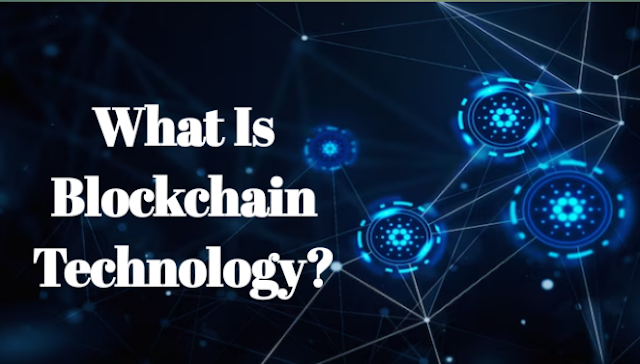



0 Comments